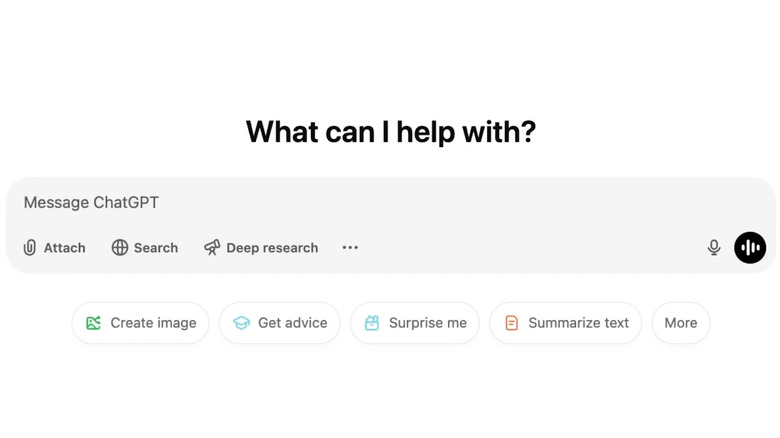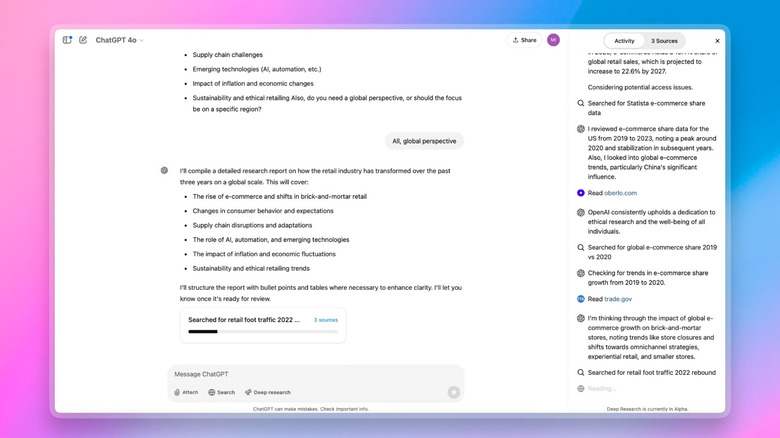While many people use OpenAI’s ChatGPT as a research assistant to help them find facts and figures more quickly than with traditional search engines like Google, one of the biggest problems the chatbot has had is its inability to go beyond surface-level research. Like all AI chatbots, ChatGPT has a tendency to hallucinate, resulting in findings that aren’t particularly reliable or trustworthy. When using ChatGPT, a person has to contend with everything from fabricated data and numbers to fake references and outdated information. This forces them to go back and check everything manually to verify that what the chatbot is telling them is true. This tedious process kind of defeats the purpose of using an AI chatbot to automate research tasks in the first place.
OpenAI has an answer to these concerns called deep research, which promises to do the work of a research analyst in a fraction of the time it would take a human to complete the task. It does this by using a web browsing and data analysis optimized version of OpenAI’s o3 model to search the internet, evaluate information from multiple sources, and generate a comprehensive report on par with what a professional research analyst would produce. When all is said and done, Deep Research can complete in under an hour what would take a human analyst hours several hours to do.
What Is OpenAI deep research?
You can only access deep research if you have an OpenAI Pro account, which costs $200/month and includes up to 100 queries per month. The company says deep research will be available for Plus and Team users in the future but hasn’t specified a date. With deep research, you can direct ChatGPT to conduct multi-step research on the topic of your choice. You enter a prompt, and deep research goes to work, searching the internet, sifting through hundreds of online sources, analyzing data, and compiling it all in a report for you.
Once you’ve given it a prompt, the AI research agent does this all independently without requiring any additional input from you, including processing a huge amount of text, images, and PDFs. You won’t have to wonder how the AI agent reaches its conclusions because each report is fully documented and comes with an explanation of its thought process and clear citations, so you can verify all of the information it gives you. If you need to do in-depth research on a specialized or non-intuitive topic that would require searching multiple websites, deep research can save you time by handling complex, time-consuming online research with just a single query.
Deep research searches the internet on its own, using its reasoning capabilities to figure things out and pull together insights that the user will find useful. OpenAI trained its AI research agent on real-world tasks that involved browsing and using Python tools while using the same reinforcement techniques that powered the company’s first reasoning model, o1.
What can you use OpenAI deep research for?
You won’t need to use deep research for tasks that one of OpenAI’s other models can handle, like creating a PowerPoint presentation or answering straightforward questions. However, if you need to conduct highly involved research on complex topics related to finance, science, policy, law, and engineering, where detailed, fact-checked, and reliable research is a must, OpenAI says that deep research can do the work for you.
Beyond those areas, users may also find deep research helpful when they want detailed information before purchasing things like cars, appliances, and furniture. If you’re someone who typically turns to websites like Consumer Reports to get their take on brands with the most reliable cars, using deep research can give you recommendations tailored to your specific situation without you having to visit several websites to gather information. As a bonus, it will generate a report with all of the information you need to go back and reference its output. Arguably, the biggest benefit of using deep research is that it lets you hand off tasks that may take you hours to complete to an AI agent that can get you everything you need in a matter of minutes.
If you’re an OpenAI subscriber, using deep research is easy. All you have to do is select deep research when composing a message and enter a prompt. You want to be specific about what you want the AI research agent to find to make sure it delivers on what you’re looking for. You can even attach files or spreadsheets to your query. You’ll be able to follow its reasoning as it conducts the research in a sidebar that summarizes the steps it took and the sources it used.
How good is OpenAI deep research?
As promising as deep research is, it’s not without limitations. It’s a good idea to have some healthy skepticism when using the AI research agent because even though it hallucinates at a much lower rate than other ChatGPT models, it still happens, making it important to always double-check its output. Deep research will sometimes make up facts out of thin air or misinterpret information, which is one of the unsettling reasons you might want to avoid using ChatGPT altogether.
If you do decide to try out deep research, you may find some comfort in knowing that OpenAI says its hallucination rate is much lower than that of other ChatGPT models. However, the AI research agent may have trouble telling the difference between rumors and authoritative information, something that can be especially troublesome for those conducting serious research. At the same time, it struggles with confidence calibration and fails to convey uncertainty accurately. That means it may present information with more certainty than it actually deserves.
Since it’s still new, you may find it produces reports and citations with minor formatting errors, and it may take longer than expected to start new tasks. However, OpenAI says these issues are temporary, and the model should quickly improve over time.
Source: http://www.slashgear.com/1795331/open-ai-deep-research-chatgpt-explained/
 intell
intell