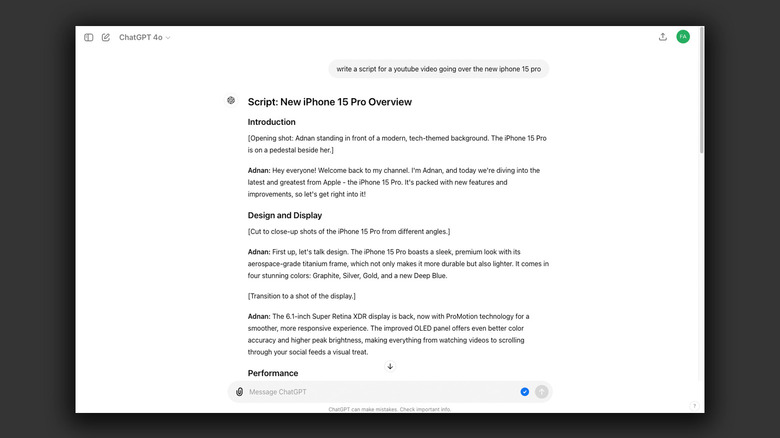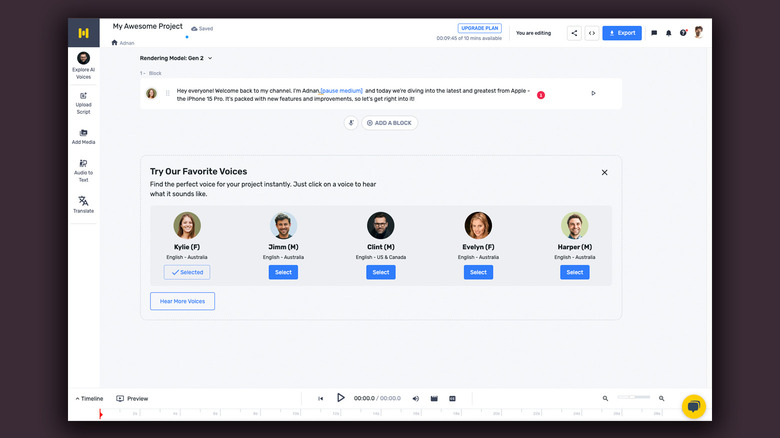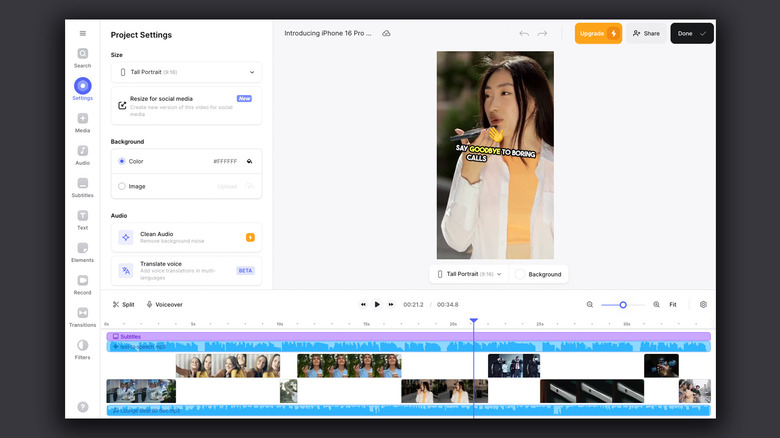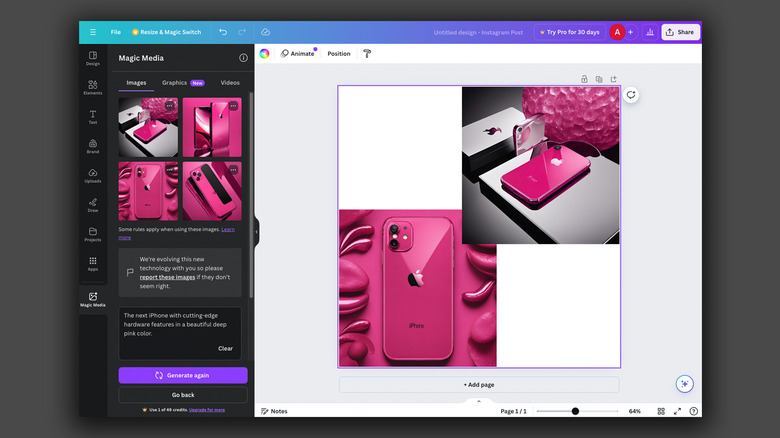The internet is easily one of the best inventions of mankind. Not only does it enable the transfer of information worldwide in seconds, but it has also created perhaps the most sought-after career in recent times — content creation. We’ve all seen midnight successes — be it your favorite family vlogger, or a gaming-centric YouTuber. Despite how easy it might seem, making videos — or any form of content online requires time, commitment, and skill.
While there’s no substitute for the amount of effort and dedication you need to put in to turning your hobby into an online career, the availability of content creation tools and resources have made the gig infinitely more accessible to countless individuals globally. As someone who has spent years shooting and editing tech-focused videos on YouTube, I have often scoured the internet to find ways of streamlining the process.
With the advent of AI, now more than ever, it is possible for anyone and everyone to get started with online content creation. From being able to speed up the video editing process, to getting hold of attractive video thumbnails in just a few clicks, here are five exceptional AI tools geared towards content creation that you should try. While we’ve tested every mention on this list, it’s important to note that most of these services do require a monthly subscription to yield many of the advertised features.
ChatGPT for brainstorming and script writing
A content creator’s worst nightmare is a creative block. Not knowing which direction to push a certain idea towards, or simply finding it difficult to express it in words that are easily communicable — these are some of the earliest challenges you face when creating something new. Among the countless ways ChatGPT has shook up the world is its simplest application ever — script writing and brainstorming.
If you are struggling to form a finished piece of content, you can feed in a general outline of what it is you’re aiming to achieve and let ChatGPT take over. You can also input your existing script and ask the chatbot to proofread it or make changes to the overall style of your writing. While you can use ChatGPT without logging in, creating a free account will grant you access to conversation history, and the significantly more powerful GPT-4o model that can input and output not just text, but images and documents.
ChatGPT is also available as an app for Android and iOS devices — so you can ideate and work on your scripts on the go. Although AI tools like ChatGPT have been getting better by the day, it still isn’t advisable to rely solely on them since hallucinations can cause factual errors. Beyond this cautionary advice, the sky is the limit with ChatGPT — think of it as your personal assistant with an ever-expanding repository of words and ideas.
Murf for converting text to speech
Now that you’ve got your script ready, the exciting part of bringing your video or audio podcast together begins. Recording your own voice-over for content is easier than ever, thanks to the slew of great budget-friendly microphones you can buy. However, if you don’t enjoy long stretches of trying to mute your surroundings just so you can get hold of a usable voice clip, you can choose to automate this entire step. Text to speech has been around for ages, but has only recently become indistinguishable from actual human voice recordings.
Murf is one such tool that has an enormous range of voices to choose from that span various languages and countries. The tool displays a list of five voices by default that it curates depending on your location. Apart from being able to convert text to realistic audio, you can play around with the pitch and speed to find the perfect balance. You get 10 minutes of free voice generation, beyond which you will have to shell out a subscription fee.
You can separate different parts of your script into different blocks to better tweak the generated audio. Each block has its own controls for speed and pitch. You can also add pauses between words or sentences to generate an emphasis on particular parts of the speech. Double-clicking on any word will allow you to tweak its pronunciation — which is a godsend for fixing proper nouns such as names of people.
Veed.io to edit videos using AI online
If it is video content you’re making for a platform like YouTube or TikTok, then you might find editing to be the most challenging part. It takes a lot to create a visually entertaining video — everything from gathering free-to-use stock footage, to match cutting clips for maximum immersion. While there is a good selection of budget-friendly video editing apps for beginners, even the most basic of tools might seem daunting if you aren’t familiar with the workflow.
This is where Veed.io comes in and tackles two of the major annoyances most new content creators face — a heavy offline application that requires powerful hardware to work, and complicated controls. Veed.io is an online web app that lets you craft videos within minutes using AI. The first time you sign up for a free account, you are greeted with a host of pre-designed video templates.
When you create a new project, you have the option to upload your own video files, or start with AI. The latter takes in a text prompt and generates a short video, complete with auto-subtitles, video clips, and other graphical elements. There is a proper timeline-view of the various layers, making it quite easy to cut, merge, or edit different contents. The free version is limited to 720p 10-minute long exports, while premium subscriptions of Veed.io unlock features like background noise removal, text to speech, and custom templates.
Suno to create your own music
One of AI’s most impressive use cases in recent times has been in the generation of music that actually sounds decently good — we’ve seen this with Google’s new music-oriented AI. Suno is probably one of the most finished tools that can create a song complete with lyrics, instrumentals, and vocals from scratch. You can write your own lyrics — or rely on ChatGPT’s prowess, select a genre, and let Suno take over.
By default, Suno asks you for a text prompt and takes just a few seconds to come up with a track. You can switch to a custom mode that lets you paste in your own lyrics. Here, you can also define what style you want the song to be. Generated tracks stack up as a list, and you can download them as an audio or video file, or choose to extend the song. Surprisingly, the free tier of Suno is quite generous and lets you generate up to 10 new songs per day, with the premium plans being quite affordable.
Suno has a mesmerizing explore page that features a plethora of music styles. The app has a huge community of people that regularly share their AI music creations too. Although nothing can replicate actual talent, Suno is a great example of how AI can be used for inspiration and as a starting point for beginners.
Canva to create AI-assisted images
Utilizing some of the best AI image generator apps to create visually engaging pictures is a great way to complement your content, be it a blog post, Instagram story, or a thumbnail for a YouTube video. When it comes to free alternatives to paid creative apps, Canva reigns supreme. The online tool has been around for years and has helped countless individuals and companies worldwide with their creative requirements. Like most other popular services, Canva has been experimenting with AI and offers a convenient way to create images within seconds.
Canva boasts a couple of image generating tools that are supercharged by AI. Magic Media allows you to generate up to 50 AI images for free, and has options to tweak the art style of the pictures. You can also select DALL-E by OpenAI as your image generating engine, which is best-suited to create hyperrealistic pictures. There’s also Imagen by Google Cloud that grants you a few free spins at image generation using AI. You can unlock more attempts by subscribing to Canva Pro, which allows you to create up to 500 images per month.
Canva implements its AI features in its existing editor quite generously and in a way that doesn’t interfere or promote the overuse of artificially generated images in your projects. Images generated using Magic Media have a few variations you can choose from, such as watercolor, neon, and filmic styles.
Source: http://www.slashgear.com/1617839/ai-tools-online-content-creation/
 intell
intell